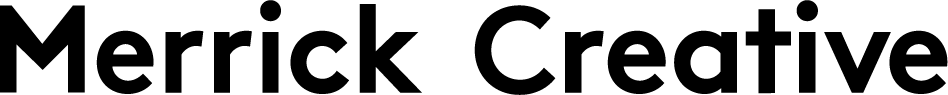Which Website Platform is Right for Your Business?
A comparison of WordPress, Shopify, and Squarespace
Picking a website platform is like choosing a car—you need the right mix of speed, reliability, and cool features. Whether you’re selling products, running a service-based business, or leasing apartments, your choice will impact your site’s flexibility, maintenance, cost, and growth potential. Let’s break it down so you don’t have to Google for hours.
1. E-Commerce Capabilities
If you’re selling online, your platform needs to handle payments, products, and inventory with ease.
Shopify: The Ferrari of eCommerce—built for selling, fast and seamless.
WordPress (WooCommerce): Customizable but requires tinkering.
Squarespace: Great for small shops, but don’t expect enterprise-level tools.
🏆 Winner: Shopify (simplicity) or WordPress (if you love control).
2. Third-Party Integrations
Your site might need email marketing, CRMs, or analytics—how well does each platform play with others?
WordPress: Like the Swiss Army knife—there’s a plugin for everything.
Shopify: Has solid eCommerce integrations.
Squarespace: Basic integrations but not as extensive.
🏆 Winner: WordPress (most options), Shopify (best for eCommerce).
3. Ease of Development
Not all platforms are equally beginner-friendly. Some require expertise, while others make setup a breeze.
Squarespace: Super easy to build—no coding required.
Shopify: Easier than WordPress, but still requires some learning.
WordPress: Powerful, but expect a learning curve and a developer to utilize the full capability.
🏆 Winner: Squarespace (quick setup), Shopify (middle ground).
4. Flexibility & Customization
Do you want a cookie-cutter site or full creative control?
WordPress: Full customization. If you can dream it, you can build it.
Shopify: Somewhat flexible, but within eCommerce limits.
Squarespace: Beautiful but limited to drag-and-drop.
🏆 Winner: WordPress (ultimate flexibility).
5. Custom vs. Templates
Templates save time, but custom sites offer uniqueness.
WordPress: Templates or fully custom—your choice.
Shopify: Mostly templates with some customization.
Squarespace: Sleek templates with limited to extensive flexibility, if you know what you’re doing.
🏆 Winner: WordPress (for custom).
6. Pricing & Cost
What’s the damage to your wallet? Hosting costs matter!
WordPress: Hosting ($100-200/mo.) + plugins & themes. Most expensive in terms of design and development—typically requires a developer to set up and customize.
Shopify: Starts at $39/month, hosting included. Easier to set up, but still requires someone who understands Shopify to customize it effectively.
Squarespace: Starts at $16/month for basic, $27+ for eCommerce, hosting included. Easier and less expensive to set up than WordPress, requiring only someone familiar with the platform to optimize.
🏆 Winner: Squarespace (all-in-one pricing), WordPress (if DIY but consider hosting & development costs).
7. Ease of Maintenance
Nobody wants to spend hours updating their site, and ease of ongoing edits matters.
WordPress: Needs manual updates; managing blogs, banners, and campaigns can be tricky.
Shopify: Hands-off maintenance, but editing beyond eCommerce can be clunky.
Squarespace: Superior CMS interface—updating blogs, email campaigns, banners, and pop-ups is incredibly intuitive.
🏆 Winner: Squarespace (best CMS for regular updates), Shopify (hands-off eCommerce).
Final Recommendation
| Platform | Best For | Ease of Development | Customization | E-Commerce | Integrations | Cost | Maintenance |
|---|---|---|---|---|---|---|---|
| WordPress | Bloggers & flexible sites | ⭐ | ⭐⭐⭐⭐⭐ | ⭐⭐⭐⭐ (WooCommerce) |
⭐⭐⭐⭐⭐ | $$$$ | ⭐⭐ |
| Shopify | Selling products | ⭐⭐ | ⭐⭐⭐ | ⭐⭐⭐⭐⭐ | ⭐⭐⭐⭐ | $$$ | ⭐⭐⭐⭐⭐ |
| Squarespace | Small businesses & portfolios | ⭐⭐⭐⭐⭐ | ⭐⭐⭐ | ⭐⭐⭐ | ⭐⭐ | $$ | ⭐⭐⭐⭐⭐ |
Final Thoughts
Go WordPress if you want ultimate control and don’t mind the technical side or development costs.
Go Shopify if you want to sell without the headaches and have someone familiar with Shopify optimize it.
Go Squarespace if you need a sleek, simple site with an easy-to-use CMS and minimal development effort.
Looking for a real estate-focused platform? Jonah is a tool similar to Squarespace but fully dedicated to real estate clients. Stay tuned… We’ll explore Jonah and a number of other website platforms for real estate in a future post.
Still unsure? Let us help select the one that best fits your business goals, budget, and patience level. And remember—your website isn’t permanent. You can always switch later if needed!